
Step 5Erase Apple ID password activation lock Make sure that you follow the instructions properly. Please go through it and move forward.Īfter connecting iDevice to the computer, download the jailbreak tool, and make sure that your device is connected to the computer with a good network connection.Īfter downloading the jailbreak tool, click on the “Start Jailbreak” button and start jailbreaking to your device. When you click start, you will notice the agreement that needs to be read.
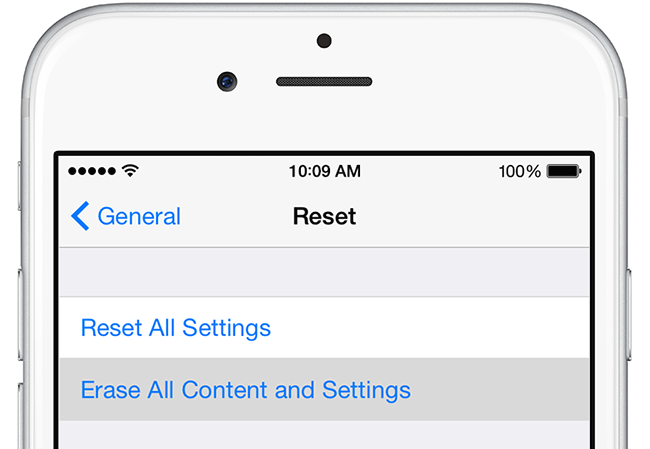
Once connected successfully, click “Start”. Also, to begin, please connect iPhone on which you need to bypass iCloud lock. Before you move, please note that this method will jailbreak your device. In the first step, download and launch the UltFone Activation Unlocker after installation into your computer. Free Download For PC Secure Download Free Download For Mac Secure Download Hence, if you want to know how to reset iPhone without apple id password when Find My iPhone is on, let us move to the guide that will show you how to use UltFone Activation Unlocker to remove the iCloud activation lock. If your Find My iPhone is off, you can find the steps from how to factory reset iPhone without screen passcode instead. If “Find my iPhone” is on and you want to reset the iPhone without an Apple ID password, this software can help you in that scenario too. You can use UltFone Activation Unlocker – a tool that bypasses the activation lock in seconds. However, there is a solution that can come to the rescue. Performing factory reset becomes a headache when you don't know Apple ID or password since your iPhone will stuck on activation screen. Part 1: How to Reset iPhone without Apple ID Password when Find My iPhone is On

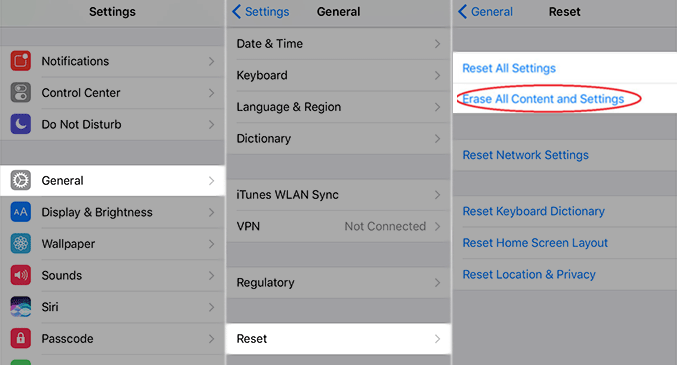
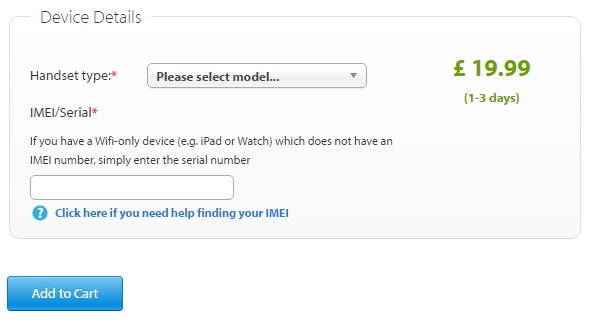
You must know that resetting an iPhone requires your device passcode, Apple ID, and Apple Password. How to Factory Reset iPhone without Apple ID Password įactory reset my iphone without apple id passcode


 0 kommentar(er)
0 kommentar(er)
